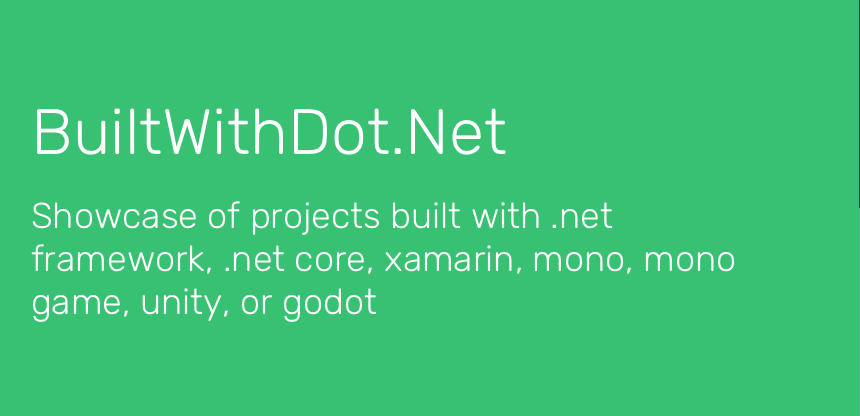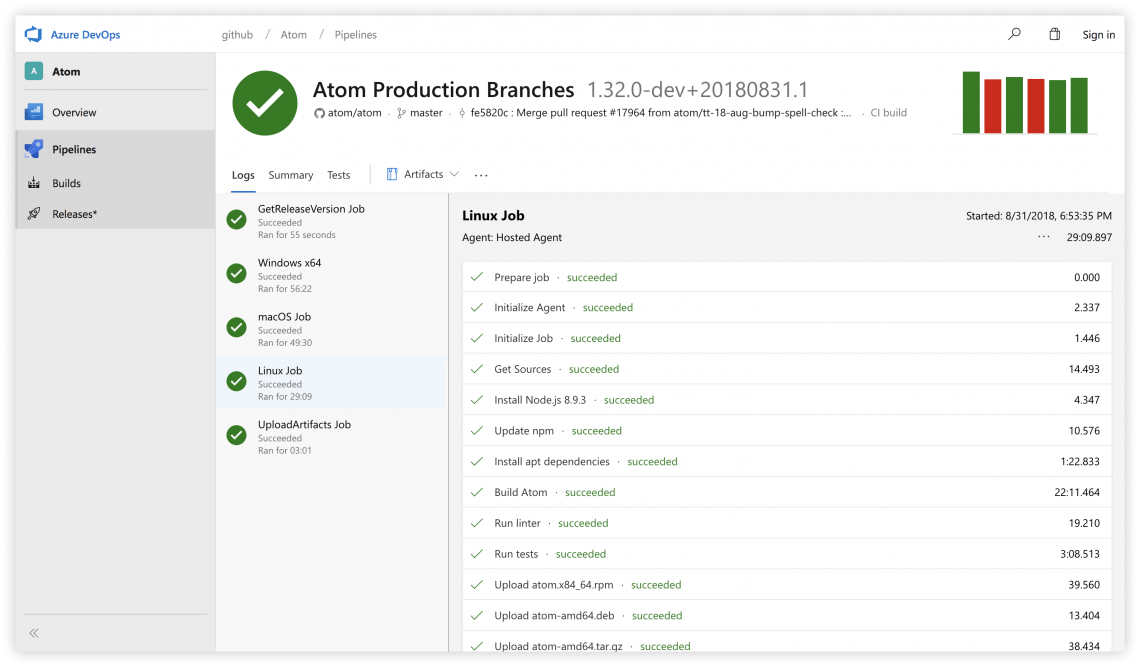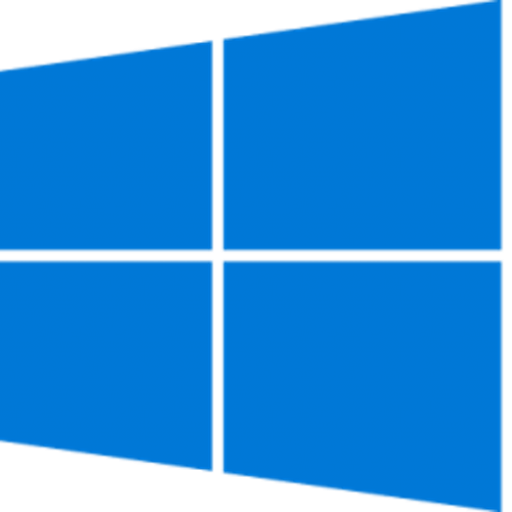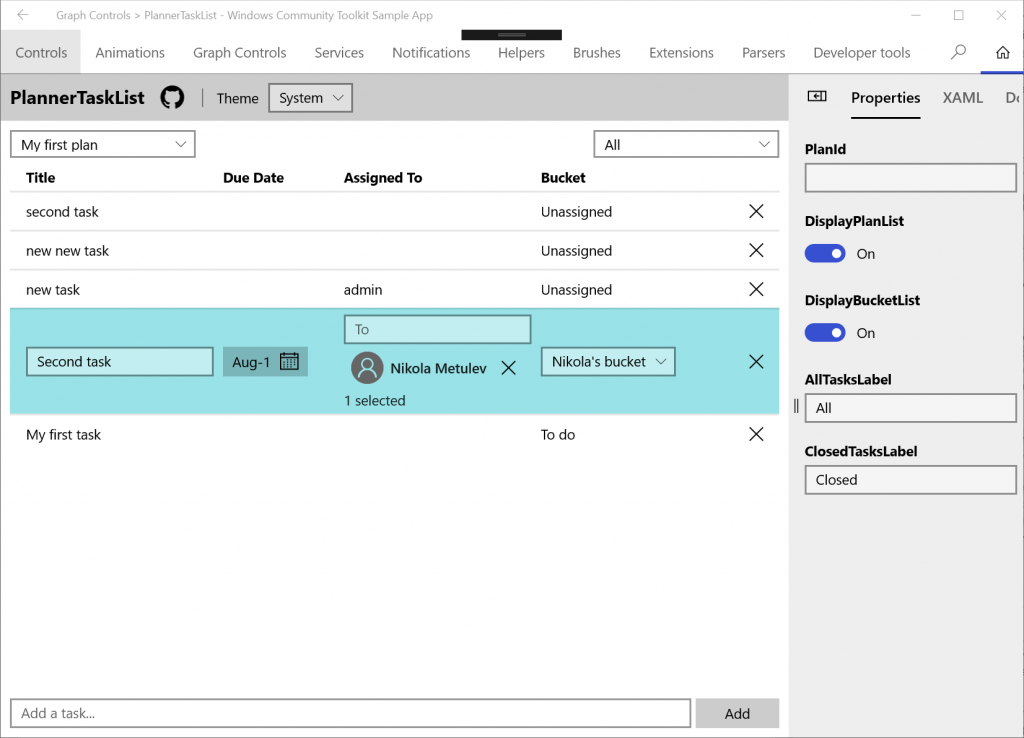-
Good things coming to EF Core 2.2
I noticed some interesting matters coming to the EF Core. Having access to additional Databases, what’s not to like about that? From the check it department…
A first-hand look from the .NET engineering teams -
From the Dot Net Config some Good Web Sites to check out.
So in the travels about with the .Net Conf this week check out some site:
And…
BuiltWithDot.Net is a community showcase of projects built with .net framework, .net core, xamarin, mono, mono game, unity, or godot. Anyone can submit.And…
-
Did you say Free Pipelines?
Who doesn’t like FREE… I may need to have a second like at Azure Pipelines…. on YES!
With the introduction of Azure DevOps today, we?re offering developers a new CI/CD service called Azure Pipelines that enables you to continuously build, test, and deploy to any platform or cloud. -
Visual Studio 2017 Editor Matters
Some interesting new editor tricks with the latest VS 2017:
The official source of product insight from the Visual Studio Engineering TeamSome of these, I’m not 100% sure I would need to use on a regular bases… But one of certain interest to me is editing on the ragged column. So what do I mean by that?
Basically there are few editors (text, code, etc) and allow one to mark the beginning and ending columns across many rows in a body of text. Being able to do so allows one to globally insert, copy, paste, change the text marked between the start/end selection. This is very useful for visually seeing changes in text across many rows- Yes yes I know most folks would opt to use Find/Replace or Regular expressions- which fine… those have there place. But it is very useful to have a visual select ability as well. The only other place I’ve seen this is in NotePad ++ with it’s column mode editing. Problem is with NotePad++ is that the selection of begin/end has to be within the same columns across consecutive rows. One cannot pick and choose different rows with different begin/end column positions.
Now enter our favorite VS team with Multi-Caret Support… very nice folks! I would only like to see one small change… make the caret locations a little more visible.
-
.Net Conf
Looks like an interesting talk…. I need to find the time to attend.
Join the .NET Conf 2018 free virtual event September 12-14 to learn about the newest developments across the .NET platform, open source, and dev tools. Mark your calendar! -
Time to talk Net Core 3?
Is it time to talk… some good looking things coming for .Net Core 3 – the deeper reach into the UI with added compatibility for Windows Forms and WPF. Have a read….
Are your Windows Forms and WPF applications ready for .NET Core 3.0?
A first-hand look from the .NET engineering teams -
So the begin the long end of Windows 8.1
Has the time come? The Windows “Vista and ME” of modern operating systems finally nearing end of life. Yes, Windows 8.x will soon join the list of… well let us say… “not best operating systems out there” editions.
The only good I ever saw about the Windows 8.x code base was when the Mobile version finally moved windows 7.x mobile forward. Well, that is until Microsoft decided to stop doing mobile. A very sad day when I shutdown my Nokia 1520- It was an excellent phone. Just before I moved my wonderful 1520 to dust shelf of non-supported tech, I was able to get it onto Windows 10 mobile- I even wrote a couple of apps for it. My my…
But I must say, while not the best effort, Windows 8.x did move the OS in new directions. Which needed to happen. My work PC is still a Windows 7 machine (you know that OS that is almost 10 years old)… I’m back in the days with my corporate PC, being reminded how long it took to get past Windows XP… some IT shops are just so slow in moving forward.
The next mission, getting Windows 7 out of my tech life. Windows 10, it’s a keeper… I see as one of the good editions of Windows. And yes, in it’s day…. Windows XP and Windows 7 where great OS’s for their time. But tech has to move forward.
-
Announcing Windows Community Toolkit v4.0 – Windows Developer Blog
The Windows Community Toolkit recently reached over 1 million downloads across all nuget packages. This is a very big milestone for the community and I?m very excited to announce yet another major ? -
Visual Studio 2012
Where do I begin when your aging development environment starts to…. well… eat itself.
To be completely transparent, I’m not a big fan of using old dev environments to try to get production ready code up and running. Normally it’s not an issue, really. But, when one has folks mucking about with the domain and changing things that affect one’s working environment, there’s where the trouble starts.
My VS 2012 environment started to act up last week, and at some point I simply had to terminate VS. Ya, not the best way to go about matters, but what can one do? The trouble started not in killing the VS process, rather trying to get it to run again. As I started up a new VS 2012 in Admin mode and “BlamO” a non-responsive process. The damn thing just would not start up. CRAP! After switching into “SafeMode”, I find that my old domain profile file locations had been removed from the Domain (you know that “Documents” folder location “App Data” where hidden things related to VS lives?) Wonderful, now what?!
One might ask, well why not move on to VS 2015 or better yet VS 2017 (I really like 2017!). Well one has to understand our production level systems. In a word, or two – they are OLD! I have to use VS 2012 to create SSIS projects for our SQL 2012 servers. While one can certainly develop SSIS packages for SQL 2012 using VS 2015, one cannot create the Initial package using anything but VS 2012 (yeap, one of perpetual jokes about how some teams at MS don’t cross pollinate should be inserted at this point- I’m think the SQL team and the VS team should talk more).
Anyway, believing that there is solution- an odd fact about Moi- one finds these parameters for VS 2012
- /ResetUserData – (AFAICT) Removes all user settings and makes you set them again. This will get you the initial prompt for settings again, clear your recent project history, etc.
- /ResetSettings – Restores the IDE’s default settings, optionally resets to the specified VSSettings file.
- /ResetSkipPkgs – Clears all SkipLoading tags added to VSPackages.
- /ResetAddin – Removes commands and command UI associated with the specified Add-in
The important one here is /ResetUserData – Since I already know something is screwed up with my domain profile (as revealed via safemode), this is where we start. Upon executing DEVENV.exe /ResetUserData VS starts and gives me all kinds to popups about component this missing and error loading that- and I’m thinking ‘oh joy this thing is really mucked now’.
Patience….. after the dust settles… VS 2012 pops up into life, granted it’s missing some things on the start screen…. but it’s running! I quickly go into some settings to make sure I don’t run into some domain related problems. And now I’m back at the OLD 2012 dev environment.
Did I mention that I’m not really a big fan of using Old dev environments? 🙄
The last part on this fixing my broken VS 2012 was to do a repair- turns out there was also some corruption of some the basic VS components… which is odd based on the fact that VS 2012 was still functional mostly. I suspect there where some installed extensions that may have been at the root of the problems. This part only took about an hour.
~ScottGeek
-
ASP .NET Core – the new stuff
The latest read concerning ASP.Net Core 2.1
[visual-link-preview encoded=”eyJ0eXBlIjoiZXh0ZXJuYWwiLCJwb3N0IjowLCJwb3N0X2xhYmVsIjoiIiwidXJsIjoiaHR0cHM6Ly9tc2RuLm1pY3Jvc29mdC5jb20vZW4tdXMvbWFnYXppbmUvbXQ4Mjk3MDYiLCJpbWFnZV9pZCI6Njg3LCJpbWFnZV91cmwiOiJodHRwczovL3Njb3R0Z2Vlay50ZWNobm9sb2d5L3dwLWNvbnRlbnQvdXBsb2Fkcy8yMDE4LzA4L0lDODc5ODU5LmpwZyIsInRpdGxlIjoiQVNQLk5FVCBDb3JlIC0gV2hhdCdzIE5ldyBpbiBBU1AuTkVUIENvcmUgMi4xIiwic3VtbWFyeSI6Ik1pY3Jvc29mdCByZWNlbnRseSByZWxlYXNlZCBBU1AuTkVUIENvcmUgMi4xIGFsb25nIHdpdGggLk5FVCBDb3JlIDIuMSBhbmQgRW50aXR5IEZyYW1ld29yayAoRUYpIENvcmUgMi4xLiBDb21iaW5lZCwgdGhlc2UgcmVsZWFzZXMgb2ZmZXIgc29tZSBncmVhdCBpbXByb3ZlbWVudHMgaW4gcGVyZm9ybWFuY2UsIGFzIHdlbGwgYXMgYWRkaXRpb25hbCBmZWF0dXJlcyBmb3IgLk5FVCBDb3JlIGRldmVsb3BlcnMuIE1pY3Jvc29mdCBpcyBhbHNvIG9mZmVyaW5nIExvbmctVGVybSBTdXBwb3J0IChMVFMpIHdpdGggdGhpcyByZWxlYXNlLCBtZWFuaW5nIGl0IHdpbGwgcmVtYWluIHN1cHBvcnRlZCBmb3IgdGhyZWUgeWVhcnMuIFRoaXMgYXJ0aWNsZSBwcm92aWRlcyBhbiBvdmVydmlldyBvZiB0aGUgaW1wcm92ZW1lbnRzIGluIEFTUC5ORVQgQ29yZSAyLjEuIFRvIGxlYXJuIG1vcmUgYWJvdXQgd2hhdOKAmXMgbmV3IGluIEVGIENvcmUgMi4xLCBjaGVjayBvdXQgdGhpcyBtb250aOKAmXMgRGF0YSBQb2ludHMgY29sdW1uIGJ5IEp1bGllIExlcm1hbiwg4oCcRGVlcCBEaXZlIGludG8gRUYgQ29yZSBIYXNEYXRhIFNlZWRpbmfigJ0gYW5kIGhlciBjb2x1bW4gbGFzdCBtb250aCAobXNkbi5jb20vbWFnYXppbmUvbXQ4NDcxODQpIHRoYXQgIGRlbHZlcyBpbnRvIHRoZSBuZXcgRUYgQ29yZSAyLjEgUXVlcnkgVHlwZSBmZWF0dXJlLCB3aGljaCBsZXRzIHlvdSBtb3JlIGVhc2lseSBxdWVyeSBhIGRhdGFiYXNlIHdpdGhvdXQgbmVlZGluZyB0cnVlIGVudGl0aWVzIHdpdGgga2V5IHByb3BlcnRpZXMgdG8gY29uc3VtZSB0aGUgcmVzdWx0cy4iLCJ0ZW1wbGF0ZSI6ImRlZmF1bHQifQ==”]