-
Article: Looks like .Net Core 2.1 preview 2 is here.
I’ve not even finished looking at the 1st preview – with a read though. Seems there’s come controversy starting with how previews roll form version to version. It seems a bit pointless to me. I understand the “breaking” changes, and I have no issue with the change in policy. Read the article.
Announcing .NET Core 2.1 Preview 2
-
GitHub: Develop ASP.NET Core Applications in a Container
Interesting and useful GitHub repo for getting started with “Containerized” Core development.
-
Article: Windows 10 update will support more password-free logins
Windows 10 update will support more password-free logins
-
Article: Too many vacation photos on your phone? These apps and hacks will help you manage
Too many vacation photos on your phone? These apps and hacks will help you manage
Too many vacation photos on your phone? These apps and hacks will help you manage
Too many vacation photos on your phone? These apps and hacks will help you manage

A study from the data scientists at InfoTrends shows that globally, people take more than 1.2 trillion images per year, a number that has been rising by 100 billion annually since the debut of the iPhone5. Vacation photos, no doubt, make up a big chunk of that sum.
Source: On Flipboard
-
Tables
That Table Thing:
[table id=1 /]
-
.net Core 2.0 and SQL via EF Core 2.0
So I can never remember the order that these goes in so Here we go:
A console App with .net Core/SQL Server/EF Core 2.0
– In VS 2017 – Create a in .Net Core a Console App (.NET CORE)
-Package Manager Console:Install-Package Microsoft.EntityFrameworkCore.SqlServer [Current Version was 2.0.1]Install-Package Microsoft.EntityFrameworkCore.Tools [Current Version was 2.0.1]Install-Package Microsoft.EntityFrameworkCore.SqlServer.Design [Not sure this one is required]Now let’s say we have a database and table…. Let’s reverse engineer it!
Scaffold-DbContext “<that magic connect string>” Microsoft.EntityFrameworkCore.SqlServer -OutputDir Models
This is command that will use the <that magic connect string> and the provider Microsoft.EntityFrameworkCore.SqlServer with the code generation going into the Models sub-directory.Examples <that magic connect string>
For local DB and table: “Server=(localdb)\mssqllocaldb;Database=Blogging;Trusted_Connection=True;”
For a real SQL Server connection instance:
Scaffold-DbContext "Server=Orion;DataBase=Blogging;Integrated Security=False; User ID=sa;Password=****;Connect Timeout=30;Encrypt=False;TrustServerCertificate=True; ApplicationIntent=ReadWrite;MultiSubnetFailover=False" Microsoft.EntityFrameworkCore.SqlServer -OutputDir ModelsAlso add the table parameter to get only certain tables -table Blogs, Post
So that was the Hard part… now some sample code:
Make sure you add using Microsoft.EntityFrameworkCore; And if you put the dbContext into it’s own folder, make sure you include the class namespace.
using System; using Microsoft.EntityFrameworkCore; using conAppSqlCore.Models; namespace conAppSqlCore { class Program { static void Main(string[] args) { Console.WriteLine("Hello World!"); using (var db = new BloggingContext()) { foreach (var blog in db.Blog) { Console.WriteLine($"Name URL - {blog.Url}"); } } Console.ReadLine(); } } } -
I found this on Pinterest!
-
WatchMaker Face: ZOMBIE TIME 4-colour w/Alt Time Zone
Ya that didn’t work. What do you think? Pin Train.
https://pin.it/jikq2nkt7di3mq
-
My Fall Note screen

-
Screen writing
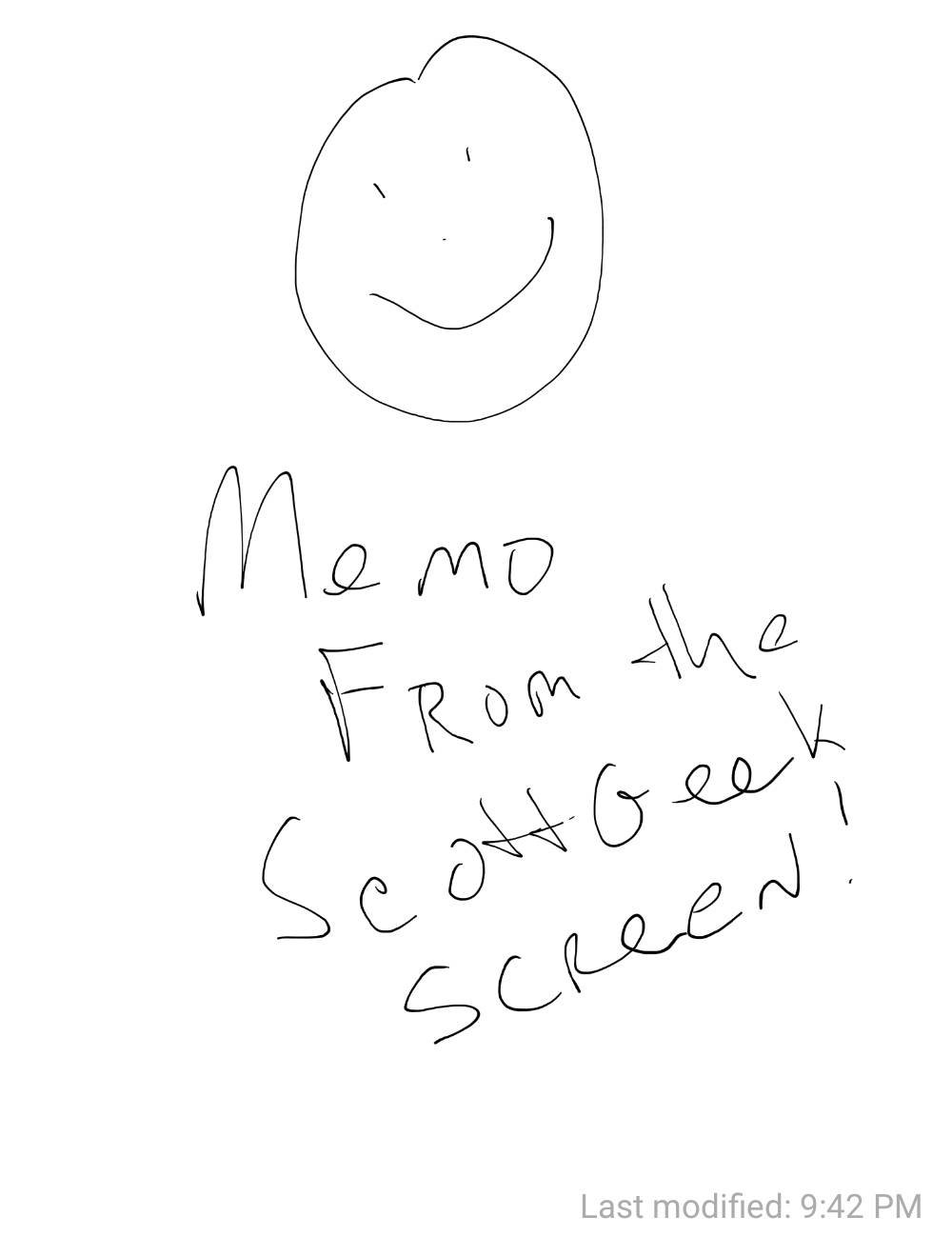
ScottGeek